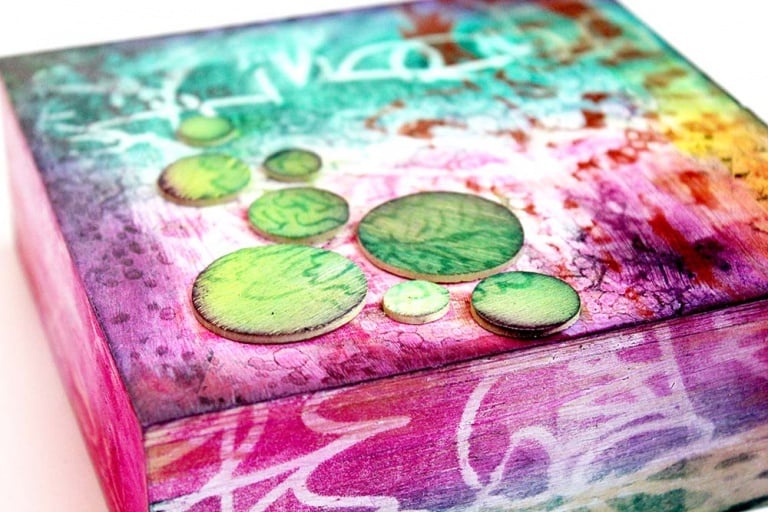This content may include affiliate links, which means if you click on them, I may get a commission. The cool thing is, there’s no extra cost to you!
Custom Wrestling Mom Shirts – 5 Reasons I Love Cricut Explore Air 2
This is a sponsored conversation written by me on behalf of Cricut. The opinions and text are all mine.
My friend Brenda burst with excitement when she saw my Cricut Explore Air 2 in my craft room … “OMG, we can make wrestling mom shirts to cheer on our boys!” Both of our sons are on the wrestling team …and her husband is the heavyweight coach. We watch A LOT of wrasltin'!
This is why I love my Cricut Explore Air 2 … whatever we can dream, we can make it happen. Not only did we make wrestlin' shirts for us mamas, we made one for her husband too! Look how cute they are?

There are so many reasons to love Cricut Explore Air 2, like the ability to make any project you can dream a reality. I distilled all my loves down to this list of 5 reasons why I love Cricut Explore Air 2 … and you need one!
1. You can start cutting fast
Get going with Cricut Explore Air 2 in a matter of minutes, even if it is your first time getting it out of the box.
The wrestling moms and I can get together to make shirts one night at anyone's house because the Cricut Explore Air 2 is portable and easy to set up.
You don't even need a computer because you can design and cut anything from the Cricut Design Space app on your tablet or mobile phone.
Plus, Cricut Explore Air 2 cuts and writes up to 2X faster than previous Cricut Explore models.

I made over 100 handmade donut cards with my Cricut Explore Air 2 in just a few hours … everything cuts perfectly and layers easily when you use shapes from the Cricut Design Space.

2. Create with any material
Cricut Explore Air 2 allows you to create with over 100 types of materials to really craft anything! If you can dream it, you can make it.
Cut more than 100 materials — everything from:
- cardstock
- vinyl
- iron-on
- glitter paper
- cork
- bonded fabric
- and more

We created these shirts using Circut SportFlex Iron-On material. Here's how:

- Gather supplies
- Design image in Cricut Design Space
- Load the iron-on material onto the mat
- Cut the material with Cricut Explore Air 2
After the material is cut:

- Weed the cut image
- Place on shirt and iron on with Cricut Easy Press 2

3. Fewer Tools, More Time To Craft
Because Cricut Explore Air 2 cuts so many materials, you can eliminate other tools from your stash. This makes organizing and storing your craft supplies easier.
Plus the sleek design of Air 2 looks great on any craft table.

4. Use Cricut Explore Air 2 to customize anything and everything
When Brenda told me she wished the team had sweatshirts or t-shirts the parents could wear to support their kids, I said, “No problem, we can MAKE our own!”

She customized the sleeves of her shirt with the school name and logo. Custom screenprint designs like these are extra pricey, especially when you want to start adding designs to sleeves, pockets, and both sides of the shirt. With Cricut Explore Air 2 and Cricut EasyPress 2, it's no problem to add as many designs as you like to anywhere on any garment.
Plus, we can iron-on the designs onto anything … a tote bag, a sweatshirt, a long comfy tunic shirt, or even on sweatpants!
I created custom journaling cards for each month of the year to use in my pocket scrapbooking pages. The Cricut Explore Air 2 cuts like butter through cardstock, paper, and all thin materials like this:

5. Anyone can Cricut!
Cricut Explore Air 2 is easy to use, even if you've never cut anything or crafted before.
My friend Brenda had never used a Cricut before .. but with the easy tutorials on Cricut.com, she was designing and cutting in no time.
Cricut Explore Air 2 so easy to use on the go and any time. I can design projects on my phone or iPad and then cut them as soon as I get home. And it's easy to take the Explore Air 2 on the road to craft at retreats or even with the other wrestling team moms.
What will you create with Cricut Explore Air 2?
Learn more at Cricut.com
About the Author
Jennifer Priest is a 20+ year designer in the arts & crafts industry and home DIYer with a passion for creativity. An Army veteran raised on a ranch, from her experience, she shares smart DIY projects that save money and fun craft ideas that anyone can make. Besides blogging, Jennifer is a Master Practitioner and Trainer of NLP, Hypnosis, and MER, and coaches other online entrepreneurs on money mindset, business, and living an intentional life. When not blogging, Jennifer is having adventures in the wilderness, on road trips, playing with her cats, and making paleo food.