This content may include affiliate links, which means if you click on them, I may get a commission. The cool thing is, there’s no extra cost to you!
DIY Phone Charging Station for Bathroom
This shop has been compensated by Collective Bias, Inc. and its advertiser. All opinions are mine alone. #BrushingEvolvedTarget #CollectiveBias
A few years ago, my daughter and I got braces at the same time. Our Orthodontist recommended Philips Sonicare brushes to us because of their quality and effectiveness in helping improve oral health, which is especially a challenge when you have braces on your teeth. After using my Philips Sonicare toothbrush for a few months, for the first time in my life, my dental hygienist reported my oral health as “excellent”. Great oral health doesn’t have to be guesswork and you don't have to wait to see your dentist to track your oral health progress. Now Philips Sonicare is even better with the NEW Philips Sonicare FlexCare Connected. We created a DIY phone charging station to charge and hold our smartphones as well as the base for the NEW Philips Sonicare FlexCare Connected so keep reading to see how!
Better oral health made easy with free Philips Sonicare app
With the NEW Philips Sonicare FlexCare Connected innovative toothbrush, you no longer have to “brush in the dark” or wait for a dentist visit to find out more about the state of your oral health. The free Philips Sonicare app will give you easy access to personalized, real-time feedback about your brushing by telling you how well you brush, if you've missed any spots while brushing, if you need to apply less pressure while brushing, and more. It's kind of like having a hygienist right there, helping you brush even better!

Pick up the NEW Philips Sonicare FlexCare Connected at Target.com and in Target stores in the oral health section of the store … you know, near the toothpaste aisle! Then download the app to your smartphone and start improving your oral health. The app will guide you to help improve your brushing technique. You can set and track daily goals within the app, such as “whiter teeth”, “fresher breath”, or “healthier gums”. The app will then coach you with tips and alerts to help you reach your goals. If your dentist has identified problem areas like gum recession or plaque buildup, use the app to help you deal with those trouble areas. I get plaque buildup so I am looking forward to improving this area of my own oral health with the help of the free Philips Sonicare app. NEW Philips Sonicare FlexCare Connected used with the app can help you get up to 10x more plaque removal and healthier gums in just 2 weeks!
One of the things I noticed since we started taking better care of our oral health with Philips Sonicare is the lowered costs of our dental bills. I used to balk at the price of Sonicare toothbrushes, even though I wanted one really badly. Then my Orthodontist provided a Sonicare toothbrush to me as part of our orthodontia plan. As my family has adopted Sonicare, we've had fewer dental visits and fewer dental bills because our visits now are usually just our bi-annual cleanings, which are covered 100% by our insurance. We no longer have multiple visits for cavities, root canals, and other issues like we did in the past and my dentist told me that he attributes that to our better oral health care routine with Philips Sonicare. At my dentist's office it costs $250 to fill one cavity. So if you just prevented ONE filling a year, you'd recoup the cost of the Philips Sonicare and then some. Also, who wants to go through the pain of getting fillings?
How to make a DIY charging station in the bathroom
I love that the NEW Philips Sonicare FlexCare Connected works with a smartphone app! We created a shelf to hold our smartphone upright in the bathroom so we can easily see the Philips Sonicare app and keep the phone up off the counter and away from water. Getting ready for work or school in the morning, we all want to keep our phones charging so we'll have 100% juice before leaving the house. We decided to solve all of these problems with an easy-to-make DIY charging station shelf for the bathroom. We made the shelf wide enough to also hold the dock for the NEW Philips Sonicare FlexCare Connected so that it can stay charged up when we're not using it. And when you're not brushing, you can use the shelf to hold your phone while it plays music, YouTube videos, or call a friend.
Here's what you'll need to make this shelf:
Supplies:
- 2 pieces of primed 1″ x 3″, each trimmed to 10″ long
- chalk paint in 2 colors
- 2 screws
- 2 wall anchors
- 3 – 1″ Kreg joiner screws
- sandpaper
Tools:
- foam paint brush
- drill with screwdriver tips
- 5/16″ drill bit
- joiner jig with bit (Kreg Jig R3)
- 3/4″ chisel
- 1/4″ chisel
- hammer
- bar clamp
- ruler or measuring tape
- small level
- pencil
- stencil
- paper trimmer
Cut the wood pieces to 10″ long each. Sand the edges with sandpaper to smooth. One piece of wood will form the back of the shelf and one will form the shelf top.
Measure the width of your smartphone with the ruler or measuring tape. If you're using a case, keep the case on while measuring.
Add 1/4″ to the measurement and mark a line on the shelf top, about 1.5″ from one side of the piece of wood.
Draw a rectangle about 1″ tall and the width of the line onto the shelf top. Use a bar clamp to secure the wood to a table top to hold it steady for the next step.
Use the chisels and a hammer to chisel out the area marked by the rectangle.
You can use an electric router with a router table for this step but we wanted to share a low-tech, affordable way to build this shelf.
Check that the phone fits in the slot. Chisel away more wood if it does not fit.
Mark the enter of the chiseled out area for the hole for the phone charger plug.
We chose a 5/16″ bit to drill the hole since that is slightly larger than the size of our phone charging plug. Drill a hole at the mark with a 5/16″ drill bit (or bit to fit your phone charger plug).
Mark the center of the 3″ side of the shelf top, opposite the chiseled out phone slot.
Drill a partial hole into the edge of the shelf to make a notch for the cord of the NEW Philips Sonicare FlexCare Connected charger to fit in.
Sand the chiseled and drilled edges to smooth away any rough spots.
Mark the piece of wood for the back of the shelf at 1″, 5″, and 9″ using a ruler (basically mark in the center and mark 1″ in from each side). Use a joiner jig and drill bit to drill holes at an angle through the back of the wood piece. This will help to join the pieces of wood without them splitting.
Attach the top of the shelf to the back of the shelf with joiner screws and a drill, using the holes drilled in the previous step.
Paint the shelf with 1-2 coats of chalk finish paint. You can sand the edges or dry brush them with contrasting paint to distress them for a more shabby look. Allow to dry.
Mark and drill holes through the back of the shelf (the wood piece that attaches to the wall) for mounting.
Use a stencil to add a design to the wood. If the stencil has a border, use a paper trimmer to remove the border so the stencil will sit flush against the joint of the shelf.
Place the stencil on the bottom of the shelf. Gently dab paint in a contrasting color through the stencil, using a foam brush. Allow to dry.
Holding the shelf to the wall in the bathroom where you'd like to mount the shelf, insert a pencil into each hole to mark it on the wall. Place a level on top of the shelf to make sure the shelf is level while marking. If the pencil will not fit in the hole, insert a tiny screw driver in the hole and poke a small hole in the drywall to mark each spot.
On each mark, use a drill to place shelf anchors in the wall.
Using a drill, mount the shelf to the wall by screwing in drywall screws through the holes in the shelf and into the anchors mounted in the wall.
Insert the phone charging cord in the hole in the chiseled out slot. Plug in your phone and set in the slot. Plug in the NEW Philips Sonicare FlexCare Connected charger and press the cord into the notch on the side of the shelf. Set the charger on top of the shelf. Control the cord length by wrapping the cords with hook and loop cord wraps. Now you're ready to brush!
Find out more about NEW Philips Sonicare FlexCare Connected:
Who in your family needs the NEW Philips Sonicare FlexCare Connected the most? I'm thinking they'd make mighty fine stocking stuffers … just saying! Let me know how NEW Philips Sonicare FlexCare Connected could benefit someone in your family, down in the comments section.
About the Author
Jennifer Priest is a 20+ year designer in the arts & crafts industry and home DIYer with a passion for creativity. An Army veteran raised on a ranch, from her experience, she shares smart DIY projects that save money and fun craft ideas that anyone can make. Besides blogging, Jennifer is a Master Practitioner and Trainer of NLP, Hypnosis, and MER, and coaches other online entrepreneurs on money mindset, business, and living an intentional life. When not blogging, Jennifer is having adventures in the wilderness, on road trips, playing with her cats, and making paleo food.



































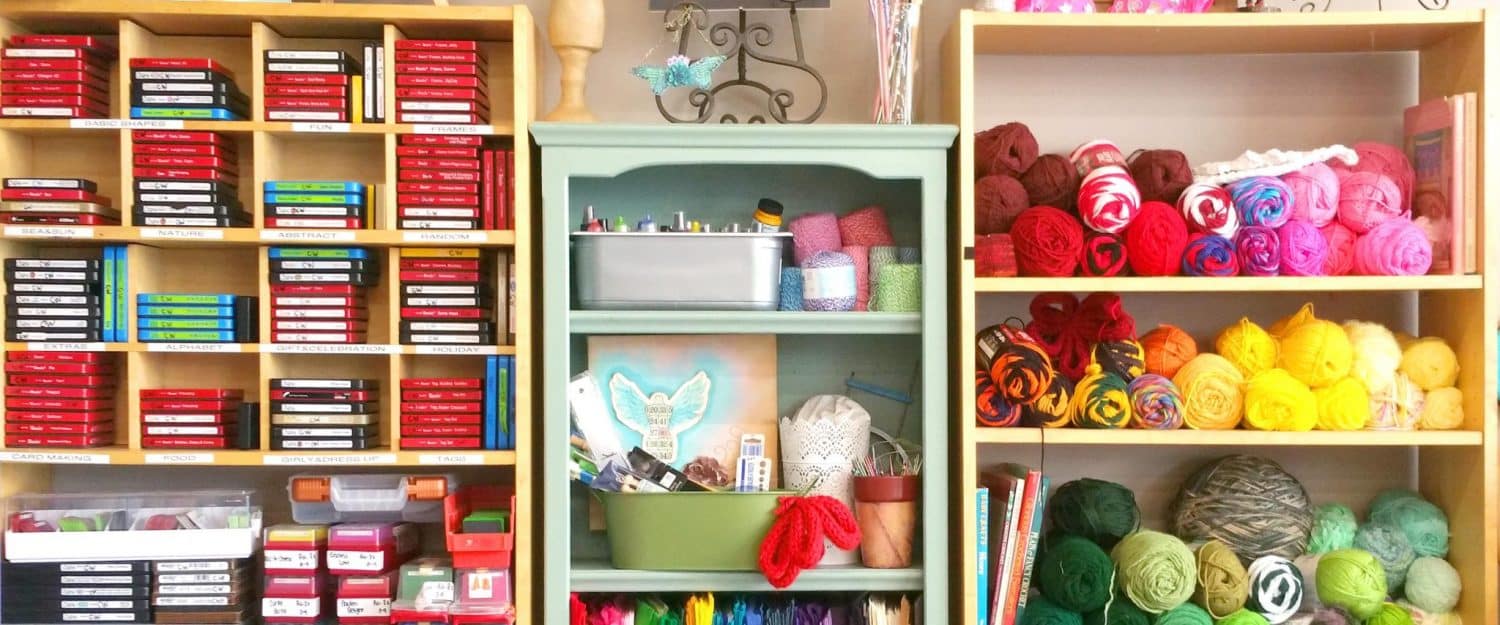





That’s a handy way to charge your phone in the bathroom. I have one of these toothbrushes and love it! #HomeMattersParty
Great idea! Thanks for sharing at Home Sweet Home!